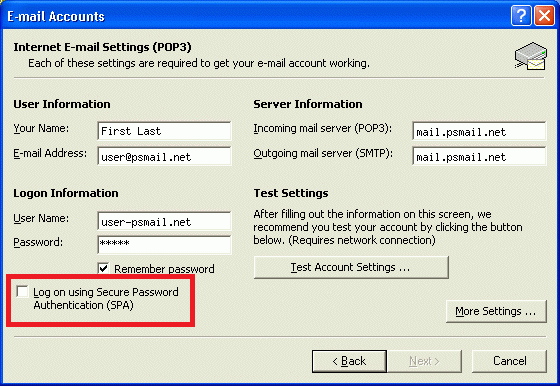PSMail servers use SSL (Secure Sockets Layer) to encrypt communications between the email client and server. PSMail servers do NOT support SPA (Secure Password Authentication). However, a recent Microsoft security update enables SPA (and sometimes disables SSL), which causes your PSMail account to stop collecting email. To fix this issue, you need to access your account settings, navigate to the authentication portion, and disable SPA. See below.
In Outlook: Under Tools, click E-mail accounts. Open properties and then uncheck the box that says Log on using Secure Password Authentication (SPA).